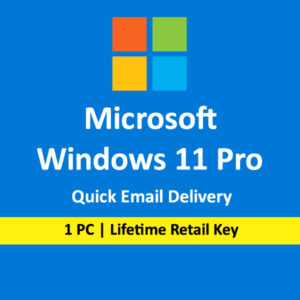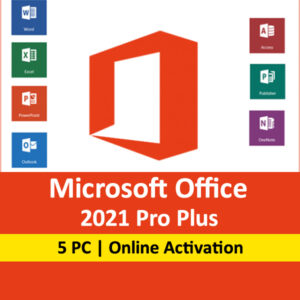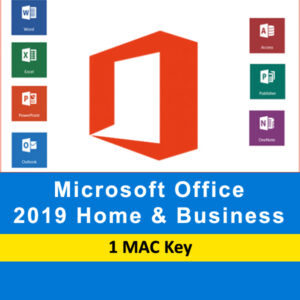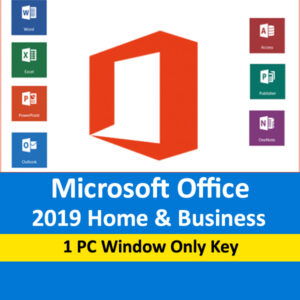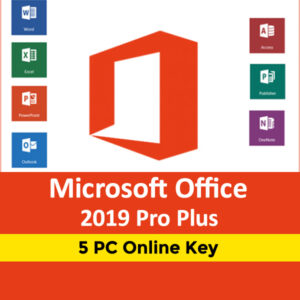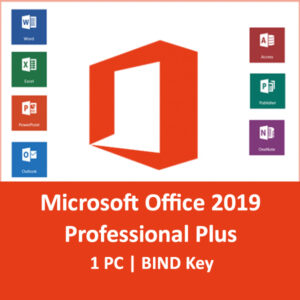Microsoft Office 2021 Professional Plus Bind Key for 1 PC
(Linked with your Microsoft account, you can use it even after system format with your same microsoft login)
You will receive your Microsoft Activation Key and download link on your registered Email directly after purchase.
Instant Email Delivery within 30 minutes only.
What’s included?
- Microsoft Access
- Microsoft Excel
- Microsoft Infopath
- Microsoft OneNote
- Microsoft Outlook with business contact manager
- Microsoft PowerPoint
- Microsoft Publisher
- Microsoft Word
- Skype for Business
Introduction of Microsoft Office Bind:
If you’re looking to buy a Microsoft Office 2021 Professional Plus Bind Key, understanding what a bind license is – and why it’s a better choice than OEM or retail – can save you time, money, and future headaches. In this guide, we’ll cover everything from what a bind key means to how to activate it using your Microsoft account, including reinstall benefits and support.
What is a Bind Key for Office 2021 Pro Plus?
A Bind Key (also called a Bind License) is a type of Microsoft Office 2021 key that binds to your Microsoft account. Once activated, it’s locked into your profile and cannot be reused on another account – but can be reinstalled on the same PC.
Key Features:
-
Lifetime activation on one PC
-
No subscription or renewal fees
-
Recoverable via your Microsoft account
-
Legitimate & recognized by Microsoft
What’s Included in Office 2021 Professional Plus Bind Key?
When you activate with your Office 2021 Pro Plus Bind product key, you gain permanent access to:
| App | Use Case |
|---|---|
| Microsoft Word | Document creation |
| Excel | Advanced spreadsheets & formulas |
| PowerPoint | Presentations |
| Outlook | Email and calendar |
| Access | Database management |
| Publisher | Page layout & design |
| OneNote | Note-taking & syncing |
How to Activate Your Bind Key
-
Go to: https://setup.office.com
-
Sign in with your Microsoft account
-
Enter your Office 2021 Professional Plus Bind License
-
Download and install your Office suite
-
Enjoy lifetime access with account recovery!
Bind Key vs OEM vs Retail Key
| License Type | Binding | Reusability | Best For |
|---|---|---|---|
| Bind | Microsoft Account | Single PC | Long-term personal use |
| OEM | Hardware | Non-transferable | Pre-installed systems |
| Retail | Key-based only | Can be moved | Businesses & volume use |
✅ Bind Keys offer the best balance of security, convenience, and lifetime access.
System Requirements:
To run Office 2021 Pro Plus, you’ll need:
-
Windows 10/11 (64-bit)
-
4 GB RAM minimum
-
4 GB available disk space
-
Active Microsoft Account
Features of Office 2021 Professional Plus Bind:
A Microsoft Office 2021 Pro Plus Bind License Key is the smartest way to get lifetime access to Office without worrying about subscription renewals or losing your product key. With bind activation, your software is always secure and tied to your Microsoft account. Another key feature of Microsoft Office 2021 Professional Plus bind is the improved security and privacy features. The software includes new tools that help protect against cyber threats and data breaches, such as multi-factor authentication and encryption. This is particularly important for businesses and organizations that handle sensitive data and need to ensure that their information is secure and protected.
Overall, Microsoft Office 2021 Professional Plus is an essential tool for anyone who needs to create, edit, and share documents, spreadsheets, and presentations. With its range of new features and enhancements, it offers a more streamlined and efficient workflow, making it easier to get work done quickly and effectively. Whether you are a small business owner, a student, or a professional, this software is an indispensable tool that can help you succeed in today’s fast-paced world. Buy genuine Microsoft Office 2021 Professional Plus Bind key from DigitalKeyMart and enjoy all the official features.
Any help/ support we are always live 24×7.
FAQ:
Q1: Can I reinstall Office 2021 if I format my PC?
A: Yes, since it’s a bind key, simply log back into your Microsoft account and reinstall.
Q2: What happens if I change my computer?
A: You’ll need to buy a new key; bind keys are not transferable.
Q2: How do I check if my license is active?
A: Log into your Microsoft account → Services & Subscriptions.